Single Source Productivity Tools for SyteLine and ISM
Productivity Tools by Single Source extend the value of Infor ERP SyteLine or Infor Service Management (ISM), providing efficiency-enhancing...
3 min read
Single Source Systems, Inc. : Updated on March 14, 2024

At Single Source, we're all about solving problems, from far-reaching, enterprise-wide business operations down to simply asking the question, "what if this functionality were even better?" That's exactly how Productivity Tools was born, to help out our Systems Administrator when implementing Infor Service Management and Syteline. Then we heard our customers wishing they had the same features, to make life just that much easier. So based on our experience with custom programming for these platforms, we bundled together the improvements we had made.
When we first introduced Productivity Tools, it included many enhancements to help systems admins work more efficiently. But now, we're excited to announce we've added a wealth of new features for Syteline (aka CloudSuite Industrial) SL9.01.0x and higher that will benefit your whole team! That's right, people in roles across your organization can enjoy these efficiency-enhancing, user experience-boosting improvements.
Let's start with the additional features we added for system admins! Users themselves can now go into their explorer view and add forms into their AutoRun Forms. The goal behind this enhancement is to link various forms to run for both groups and users. As new users are created in the system or job roles change, just changing their permissions groups will automatically change the forms that are launched when a user logs in.
In many cases, these dashboards are also intended to be used as a starting place for personalization, to show users the exact critical numbers they want to see, or to change the data views that are available.
When adding new users to the system, you normally have to go add them into various groups (for permissions) and user modules (for licensing). A majority of the time, most users are added to the same set of user modules. In the New User tab on the Single Source Utility Parameters controls, the system administrator to specify default user groups and modules for all users added into the system to inherit, saving time! Once users are added, they can then be tweaked to add to or remove additional groups or modules. all of this functionality.
In many cases, data is received in Excel and needs to be imported into the system. Syteline's standard toolset and screens let you copy/paste from Excel, but it is very time-consuming to update existing records; one of our customers had a user who had to manually update 3-4 fields in about 150 records every month. But in the improved Productivity Tools, you can use the Import Setup screen to create the mappings between the Excel Worksheet and Syteline. So now, that user is exporting the report as an Excel spreadsheet, and the system is reading the spreadsheet, finding the record, and updating those 3-4 fields for the records - just with the click of a button.
In the Survey Setup and Survey Send screens, set criteria that will determine if a contact should be emailed a specified survey. This process has been tested and documented using Survey Monkey, but various other third-party survey providers work just as well if they can accept the linking metadata (like an incident number) via a URL parameter.
The Single Source Utilities Exchange Integration Service is an optional service that can be configured to synchronize partners’ calendars out to Exchange or to automatically create incidents from the Exchange mailbox or public folders.
This utility allows the user to set critical number goals and alerts for the month (or chosen timeframe). The goal will automatically adjust each day so it's easy to see how progress toward the goal is tracked.
In order to improve the workflow and visibility of various users in the system, a series of dashboards are in the works. In general, the dashboards will show a series of critical numbers across the top and have multiple tabs showing data views designed to let the user quickly and easily see which areas need to be worked on.
A few usable samples of Data view Email Tasks have been set up and pre-configured on the Email Tasks form. For example, get a notification when an Incident is assigned to you, rather than just looking at the Incident Console. This feature helps you stay on top of your tasks and communications better than ever!
Will you be at the 2018 SUN Conference? Stop by our booth to see the new and improved Productivity Tools in action!

Productivity Tools by Single Source extend the value of Infor ERP SyteLine or Infor Service Management (ISM), providing efficiency-enhancing...

Have you ever heard the corporate phrase "eating our own dog food"? It doesn't sound very appetizing, but it's a concept that should sit well with...
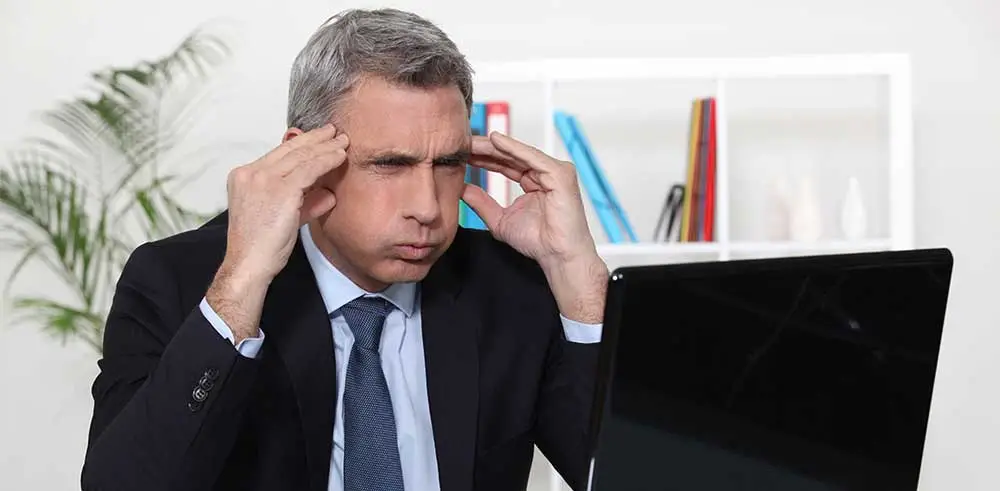
They say “The only constant changes,” but that certainly doesn’t make change any easier! Some of the most difficult changes a company can make...